Teaching an old dog new mistakes
Updating my workflow
For several weeks, I've been working on SCAB, a 48-page story written by Steve Niles. While lettering the book, a simple mistake changed my comic-creating process for the better.
I immerse myself in my creative process and I like to think of making comics as similar to making a movie. The comic creator is the director, setting the tone and pacing, bringing the actors and visual effects together to make their vision a reality. Every creative artist has a process and tools they bring to that process.
I use paper and pencil for page layouts and characters. I use Clip Studio to create line art, Photoshop for coloring, Illustrator for lettering, InDesign to put it all together, and Acrobat Pro to output for printing or web. This process and these tools have suited my needs for several years. While having a structured process is necessary, it's also important to be open to change, approach each process with a "beginner's mind," and realize that what may be considered a mistake may just be another perspective altogether. Creativity often lies within the subconscious, in the space between thoughts, and does not always travel in a straight line.
While using Illustrator to letter, the main struggle was that each page had to be saved as a separate file. This led to a large number of files to manage for a single book and consumed a lot of memory as all these files remained open.
Additionally, because each page was separate, I had to import or manually apply the font styles to maintain consistent lettering. Eventually, all the files had to be imported onto a layer, while the art was placed on another layer and aligned accurately using crop or registration marks. I couldn't find a more efficient way to handle this process, even though I knew there had to be a better solution.
Then I made a mistake…
While in Illustrator, I inadvertently opened the ‘Artboards’ window highlighting my work on the page. “Uh-oh! What did I do?” Should I close the window or hit command Z, and hope I don’t lose my unsaved work? After my initial panic subsided, and after a web search and several tutorial videos, I learned that Artboards was the solution to my problems with Illustrator. It appears that one program’s ‘pages’ are another's Artboards.
Using the Artboards feature I was able to construct the entire 48-page comic into one file, saving space and time. I can also create a double-page spread within the same file.
By creating character styles, I can change the font style throughout the entire book, no more cutting, pasting, or formatting from file to file, page to page.
In addition, to allowing me to view the entire book in sequence, if I see something that needs changing or correcting in the art, I can modify it and the link and preview can be automatically updated.
The biggest time-saving feature is exporting all the Artboards into a single PDF. I can then import other PDFs, such as the cover files, into the Artboards PDF using Acrobat Pro to assemble an entire book for printing or viewing.
I’m sure there are seasoned Illustrator users and pro-letterers out there who already know this, and I can already hear the cries of “Clip Studio can do that!” but Illustrator remains the gold standard for quality comic lettering.
Using the Artboards feature has changed my workflow, at least until the next mistake comes along.
Keep Creating.











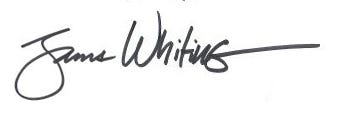
If you're not making mistakes, then you're not doing anything. I'm positive that a doer makes mistakes.
John Wooden